Did you know that there are over 5 million apps available on the App Store and Play Store? Well, that’s a huge number of apps. These stores receive thousands of app submissions daily. Apple and Google have their respective guidelines which we have to follow to submit an app. This is obvious that you have to meet their guidelines by hook or by crook. After spending months developing Android or iOS apps, of course, you won’t be willing that your app would get removed from the Google Play Store or Apple App Store when you submit it.
Apple has more strict guidelines and regulations than Google. That’s why you will hardly find an app on the App Store that is not functioning properly. In other words, the App Store is all about giving the best user experience.
On the other hand, Google doesn’t have many policies for approving an app. That is why it hardly takes 3 to 4 hours to approve an app on the Google Play Store. Do you think it is enough time to review an app where thousands of apps are submitted daily?
Although the Play Store has some great apps available, the App Store is far more than the Play Store in terms of quality apps.
It takes a lot of effort and investment to build an app. Conversely, it’s quite disappointing for one if the App Store or Play Store doesn’t approve the app. There are several limitations to which you have to stick to. There are several ways to avoid your app getting rejected by stores. Having 5 years of experience in app development, Sparko Sol experts have got all expertise to avoid your app’s removal from app stores.
Following are some of the reasons which could cause rejection of your app:
6 Reasons for your app to get removed from App Store or Google Play Store

Following are some of the reasons for your apps to get removed from stores.
Your App Contains Inappropriate Content
Before submitting your app to stores, you have to make sure that your app doesn’t contain any restricted or sexual content. Apple and Google strictly prohibit apps from being on their stores that promote any harassment, bullying, or gambling.
In addition, Google doesn’t allow apps that contain child endangerment. Apps that claim to be for children but contain adult content have higher chances of being removed by the store.
Similarly, it goes for Apple. According to App Store review guideline 1.4; Apps that entertain physical harm, drug consumption, child abuse, etc. are not acceptable. Apple readily rejects these kinds of apps. Even if seen, Apple’s team will remove the App immediately.
To cope with this dilemma, you should use a filtering or reporting mechanism. It would remove any inappropriate content seen and ban repetitive offenders for a clean digital environment.
The Metadata Of Your App Is Not Relevant
Whenever you submit an app to the App Store or Play Store, it requires you to provide some detailed information about your app. This information includes app description, screenshots of your app, payment options, privacy policy, etc. It is one of the major reasons that your apps get removed from stores.
This is what metadata is all about. It defines the functionality and the type of your app. To submit your app successfully, it is necessary to provide the relevant metadata for your app. Because this is what a user sees in front when he/she has to decide whether to download it or not.
Providing irrelevant information would be misleading to users resulting in an offensive user experience. App Stores strictly require developers to put all the necessary information correctly. This makes a transparent environment for users to decide which app they are exactly looking for.
Your App Has a Poor UI
The UI of your app defines its future. It is all about how interactive your user is going to feel when he/she uses your app. This could be challenging for developers to figure out exactly why their app undergoes rejection based on the UI. How possibly can they improve it?
To make your UI more interactive and refined, Apple has given Human Interface Guidelines for App Store. It makes App Store a transparent platform for developers. Fortunately, Apple provides UIKit to developers to adorn their app’s UI.
Google also has the best apps available, but you will still find some apps with poor UI. It doesn’t mean Google Play allows apps with poor UI, either. But you can say that it allows apps to have a fair-to-use UI which doesn’t compel users that much.
End-users must be able to get the most out of it when they download your app. This is only possible when you have a creative and prominent UI design.
Improper Functionality and Bugs Detection
Improper functionality and bug detection could be one of the main reasons for your apps to get removed from stores. When you submit your app to App Store, it performs several tests for analyzing your app’s functionality under different stress and load conditions.
Apple is all about preferring quality and giving the best user experience. There is a high chance of rejection if it undergoes any fluctuation during the review process.
On the other hand, Google Play Store allows the app to offer a minimum functionality and a respectful user experience. Moreover, Google Play doesn’t allow apps that crash or exhibit behavior that is not consistent with a functional user experience.
You should extensively test your app and evaluate all of its functionalities before deciding to submit it to the store.
An effective way to test the app is to launch a beta version of your app to a limited audience. This limited audience could be the social circle, family, and friends of the developers. Likewise, you can perform app testing of your app and test yourself to know how efficient your app is.
Your App Infringes an Intellectual Property
Apple and Google look closely at the intellectual property and impersonation of the apps. The intellectual property could be a trademark, patent, copyright, or any proprietary right of any individual.
Google doesn’t allow apps that mislead users by impersonating someone else (e.g., another developer, company, or entity) or another app. If your app is not related to or authorized by someone, you shouldn’t imply that. You should be careful not to use app icons, descriptions, titles, or in-app elements. These could mislead users about your app’s relationship with someone else or another app.
If your app is partnering with any company, organization, or individual to use their intellectual property, then you have to provide written documentation as proof that the partner has agreed to it.
Moreover, impersonating the logo or title of any individual will also result in the rejection of your app.
Compatibility Issues
Making your app fully compatible with different devices could increase the chances of your app’s approval by up to 50%. You should consider screen sizes and software versions as the major concerns for the compatibility of your app. Your app should automatically resize the layout depending upon the screen size or dimensions of the device the user is on.
You should use higher resolution images and assets in the app. This will maintain display quality under several conditions. It is necessary for you that you don’t harm the user’s device in any way. Some of the common issues are; device heating up, excessive battery drainage, etc.
To avoid these performance issues, make sure your device is utilizing the resources properly. For example, reduce background processes so your device uses as little memory as it can.
Over to You
In this article, we discovered some of the possible reasons for your apps to get removed from stores. You must have understood what necessary steps we have to keep in mind before submitting the app for review. I hope this helps you in one way or the other. Thanks for stopping by.